ZArchiver1.0.10
Continue to app
Free Version
Zip App – Create and Decompress Archives with Ease
Do you receive various compressed files and want to open them on your phone? Do you want to create archives directly from your phone? If yes, then this zip app is exactly what you need. ZArchiver is a useful app which allows you to extract files from compressed archives of various formats and gives you the chance to create password-protected compressed files. It does not matter which format your archive is in, with this app on your phone, you would be able to decompress it within seconds. Boasting of a simple layout and design and a user-friendly interface, this app is extremely easy to use. Both decompressing and creating archives is a simple process when using this zip app.
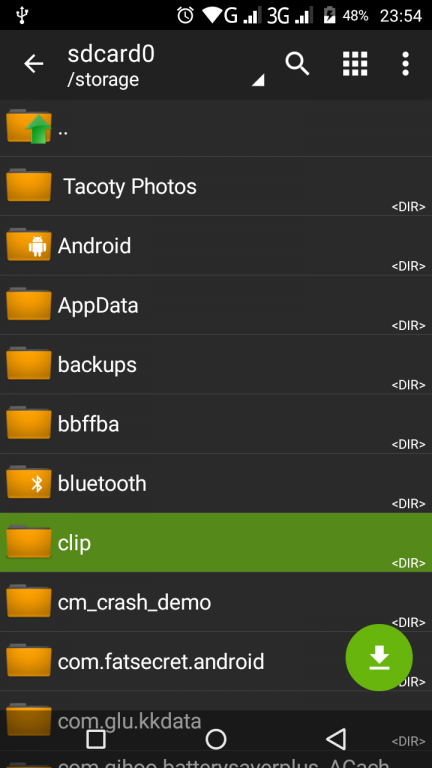
ZArchiver lists down all of the folders that you have available on your phone’s internal memory and SD card on its home page. You can organize the folders in any manner you want using the layout option available on the top bar of the screen. There is a search option available as well in this zip app which can help you in searching for the files or folders that contain the compressed files. You can open any folder or file simply by clicking on its name. If there is an archive in any of the folders, you can choose to view its contents or extract its files. The view option would help you in seeing what files it contains while extraction will decompress the archive and allow you to access the files present in it.
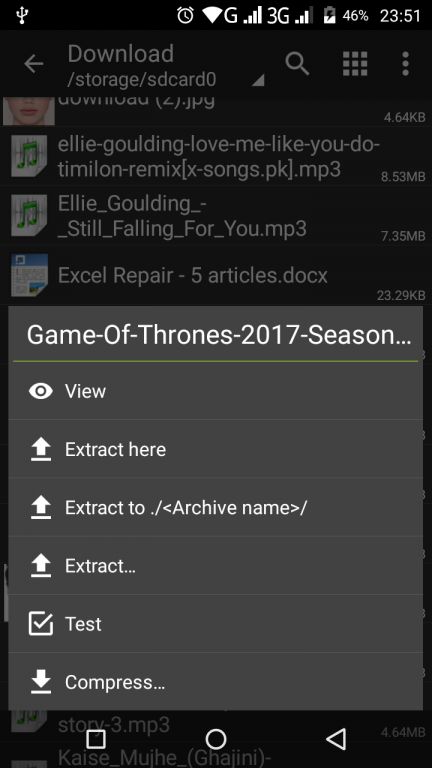
When it comes to decompressing archives, ZArchiver allows you to decompress almost any type of archive. Whether your archive is in the popular rar, zip or 7z format or in less popular formats like chm, dmg and ecm, this zip app would decompress them within seconds. In order to decompress an archive, you will have to tap on its title. You will see a menu appear on the screen, offering various options to you. These options include view, extract here, extract to filename, extract, test and compress. You can use the view option for getting a look at the contents of the compressed file while the three extract options can be used for extracting the files from the archive.
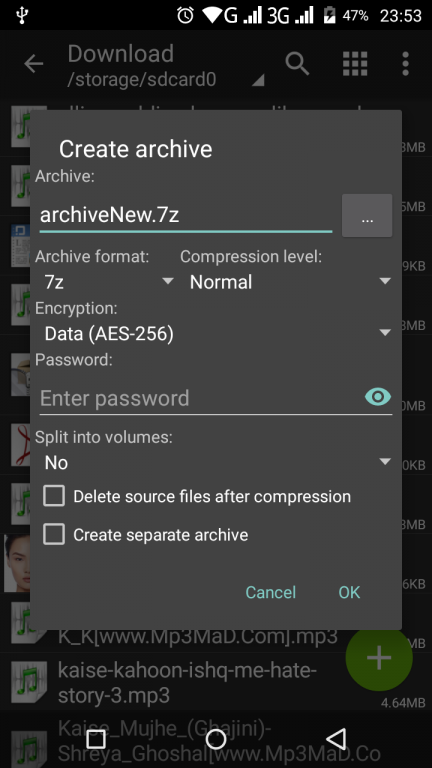
Creating an archive using ZArchiver is just as simple as decompressing an archive. You need to click on the + icon located at the bottom-right corner of the screen to initiate the archive creation procedure. It will open up a create archive menu listing down the various options available for creating the archive. The first option is of the archive’s name. You can choose any name of your choosing and then select the format of the archive you want to create. Next, you will have to decide the compression level for the archive after which you need to select the encryption you want to use for it. There are options for adding a password to the archive and to split it into many volumes. Once you have chosen the option, click OK to create the archive.
Features
- User-friendly interface
- Simple layout and design
- Extract files from archives in any format
- Decompress archives protected by password
- Create compressed files in multiple formats
- Option for creating password-protected archives
- View the contents of compressed files
- Add and remove any file from the archive
- Open compressed files received as email attachments
- Option for partially decompressing archives
- Extract files from splited archives in rar, zip and 7z formats
Conclusion
ZArchiver is an app for people who deal with compressed files a lot. It offers them the chance to create zip files and also open compressed files no matter which format they are in. It is definitely an excellent zip app and you should really have it on your phone if you have to work with archives frequently.